| 일 | 월 | 화 | 수 | 목 | 금 | 토 |
|---|---|---|---|---|---|---|
| 1 | ||||||
| 2 | 3 | 4 | 5 | 6 | 7 | 8 |
| 9 | 10 | 11 | 12 | 13 | 14 | 15 |
| 16 | 17 | 18 | 19 | 20 | 21 | 22 |
| 23 | 24 | 25 | 26 | 27 | 28 | 29 |
| 30 |
Tags
- fluent python
- BlockChain
- langgraph
- 러스트
- rust
- 백준
- docker
- 정리
- BAEKJOON
- Fast API
- Python
- 블록체인
- langchain
- dockerfile
- 랭그래프
- 파이썬
- Ethereum
- Container
- 코어 이더리움 프로그래밍
- Ai
- AWS
- Algorithm
- Kubernetes
- 이더리움
- RabbitMQ
- 러닝 랭체인
- 알고리즘
- guru
- 전문가를 위한 파이썬
- function
Archives
- Today
- Total
| 글쓰기 | 방명록 | 관리 |
Victoree's Blog
[2] Fast API Basic - Request 편 본문
728x90
1. Path Parameters
1) 순서 문제
from fastapi import FastAPI
app = FastAPI()
@app.get("/users/me")
async def get_my_info():
return {"user_id": "the current user"}
@app.get("/users/{user_id}")
async def get_user(user_id: int):
return {"user_id": user_id}- 위 함수를 정의하는 순서가 중요함
get_user와get_my_info의 순서가 변경되면,
user_id의 값을 "me" 라고 생각해 /users/me도 user_id에 연결됨
2) 사전 정의 값
from enum import Enum
from fastapi import FastAPI
class BookCategory(str, Enum):
IT = "it"
NATURE = "nature"
HISTORY = "history"
app = FastAPI()
@app.get("/books/category/{category}")
async def get_book(category: BookCategory):
if category == BookCategory.IT:
return {"This category is deprecated :: ": category}
return {"book's category is ": category}
3) 메타데이터 작성
from fastapi import FastAPI, Path
item_id: int = Path(..., title="The ID of the item to get")gt,lt옵션으로 int 또는 float 과 같은 수 validation을 지정할 수 있음 (Query 객체도 마찬가지)gt:greaterthange:greater than orequallt:lessthanle:less than orequal
2. Query Parameters
1) query_params default 작동방식
from fastapi import FastAPI
app = FastAPI()
fake_books_db = [{"book_name": "Foo"}, {"book_name": "Bar"}, {"book_name": "Baz"}]
@app.get("/books/")
async def get_book(skip: int = 0, limit: int = 10):
return fake_books_db[skip : skip + limit]http://127.0.0.1:8000/items/를 호출하면, 디폴트로 아래 주소http://127.0.0.1:8000/items/?skip=0&limit=10가 호출된다.- default 값이 지정되어있기 때문이다.
http://127.0.0.1:8000/items/?skip=20을 호출하면,- skip = 20, limit = 10으로 호출된다.
- 기본값을 None으로 설정하면, 이는 Optional parameter가 됨
- ex)
q: Optional[str] = None
- ex)
2) Additional Validation
from fastapi import FastAPI, Query
app = FastAPI()
@app.get("/books/")
async def get_book(q: Optional[str] = Query(None, min_length=3, max_length=50, regex="^fixedquery$")):
results = {"books": [{"book_name": "Foo"}, {"book_name": "Bar"}, {"book_name": "Baz"}]}
if q:
results.update({"q": q})
return results- Query 객체를 이용하여 query_params에 추가적인 Validation을 할 수 있음
- min_length, max_length를 설정하는 것 뿐만 아니라, regex 설정도 가능
- None 위치에 default str을 넣을 수도 있다 → 그럼 Optional 이 필요없어지겠지.
- required 세팅을 하되, 조건을 주고싶으면, Ellipsis 객체
...으로 해결할 수 있음q: str = Query(..., min_length=3)- Ellipsis 객체는 작동없음을 기술하는 데 사용(pass와 비슷)
- https://docs.python.org/3/library/constants.html#Ellipsis
- https://tech.madup.com/python-ellipsis/
- List[str] 타입으로 query를 받을 수 있음
http://localhost:8000/items/?q=foo&q=bar{ "q": [ "foo", "bar" ] }
3) 메타데이터 작성
q: Optional[str] = Query(
None,
title="Query string",
description="Query string for the items to search in the database that have a good match",
min_length=3,
)- title이나 description으로 메타 데이터 작성
3. Request Body
1) BaseModel 기반 인자 정의
from typing import Optional
from fastapi import FastAPI
from pydantic import BaseModel
class Book(BaseModel):
name: str
content: Optional[str] = None
price: int
app = FastAPI()
@app.post("/books/")
async def create_book(book: Book):
return book- 위와 같이 BaseModel을 상속하여 Book이라는 새로운 모델을 생성
- 이 모델을 함수의 파라미터로 등록
- 아래를 request body로 설정하여 API 호출
{
"name": "Foo",
"content": "An optional description",
"price": 15000
}- request body를 읽음
- 필요하다면, 타입들을 상응하는 값으로 전환
- 데이터 벨리데이션 수행
- book이라는 파라미터에 전달받은 데이터를 넘겨줌
- JSON Schema로 정의해줌
2) path parameter도 사용하고, query도 쓰고, body도 쓰고 싶을 때!
from typing import Optional
from fastapi import FastAPI
from pydantic import BaseModel
class Book(BaseModel):
name: str
content: Optional[str] = None
price: int
app = FastAPI()
@app.put("/books/{book_id}")
async def create_book(
*,
book_id: int = Path(..., title="The ID of the book to get", ge=0, le=1000),
q: Optional[str] = None,
book: Optional[Book] = None
):
return book3) Body 에 두 가지 모델 객체를 받을 때
from typing import Optional
from fastapi import FastAPI
from pydantic import BaseModel
app = FastAPI()
class Item(BaseModel):
name: str
description: Optional[str] = None
price: float
tax: Optional[float] = None
class User(BaseModel):
username: str
full_name: Optional[str] = None
@app.put("/items/{item_id}")
async def update_item(item_id: int, item: Item, user: User):
results = {"item_id": item_id, "item": item, "user": user}
return results - 위와 같이 Item 객체와 User 객체 두 가지를 Parameter로 받으면,
{
"item": {
"name": "Foo",
"description": "The pretender",
"price": 42.0,
"tax": 3.2
},
"user": {
"username": "dave",
"full_name": "Dave Grohl"
}
} - 이와 같이, parameter 이름을 키로 갖는 body로 보내주어야 한다.
4) Body 에 단일 parameter를 넣고싶다면?
from fastapi import Body, FastAPI
@app.put("/items/{item_id}")
async def update_item(
item_id: int, item: Item, user: User,
importance: int = Body(...)
):- Body 객체를 이용해 importance라는 parameter를 body에 추가할 수 있다
5) Single Parameter Embed 추가하기
- Single Parameter body는 응답값이 모델의 키값으로만 돌아옴
{
"name": "Foo",
"content": "An optional description",
"price": 15000
}- 키값으로 Parameter 명을 추가하고 싶다면?
@app.put("/books/{book_id}")
async def update_book(
book_id: int,
book: Book = Body(..., embed=True)
):
results = {"book_id": book_id, "book": book}
return results- embed라는 옵션을 추가하면
{
"book_id": {book_id},
"book": {
"name": "Foo",
"content": "An optional description",
"price": 15000
}
}4. Header나 Cookie
Header와 Cookie는 Path, Query의 "자매"클래스입니다. 이 역시 동일한 공통 Param 클래스를 상속합니다.
Query, Path, Header 그리고 다른 것들을 fastapi에서 임포트 할 때, 이들은 실제로 특별한 클래스를 반환하는 함수임을 기억하세요.
1) Header
- 대부분의 표준 헤더는 "마이너스 기호(-)" 라고도 하고, "하이픈"이라고 하는 문자로 구분된다
- BUT 파이썬에서는 기본적으로 snake_case를 사용함!
- Header는 기본적으로 매개변수 이름을 언더스코어에서 하이픈으로 변환하여 헤더를 추출하고 기록함
- user_agent → user-agent로 해석
- 만약 이 자동변환을 비활성화하고 싶을땐,
convert_underscores = False로 설정- Header(None, convert_underscores=False)
- 중복 헤더값의 경우, List로 수신하면 됨
- x_token: Optional[List[str]] = Header(None)
2) Cookie
- Header나 Path, Query 처럼 fastapi 에서 import하여 사용하면 됨..
5. Model
1) Model Field는!
from typing import Optional
from pydantic import BaseModel, Field
app = FastAPI()
class Book(BaseModel):
name: str
content: Optional[str] = Field(
None, title="The content of the book", max_length=1000
)
price: int = Field(..., gt=0, description="The price must be greater than zero")- 사실 상, Field는 Body나 Path, Query와 동일하게 작동함
- Query나 Path는 Pydantic's FieldInfo 클래스의 하위 클래스인 Param class의 하위 클래스의 개체를 생성한다.
- pydantic의 field는 FieldInfo의 인스턴스도 반환한다
- Body 또한 FieldInfo의 하위 클래스 객체를 직접 반환한다.
- Query, Path 등은 실제로 특수 클래스를 반환하는 함수일 뿐이다.
2) Nested Models
- list, dict, tuple를 선언하고 싶다면!
- 해당 자료형의 타입을 전달하기 위해선 [, ]을 이용!
from typing import List # typing 에 있음
my_list: List[str]3. 중첩 모델은 다음과 같이 정의할 수 있음
from pydantic import BaseModel, Field
class Image(BaseModel):
url: str
name: str
class Item(BaseModel):
name: str
description: Optional[str] = None
price: float = **Field**(..., **example**=35.4)
tax: Optional[float] = None
tags: Set[str] = []
**image: Optional[Image] = None # Optional 빼고 정의하면 required인 상태**- Field 객체를 이용해서, help_text 처럼 example을 추가할 수 있음
- examples
@app.put("/items/{item_id}")
async def update_item(
*,
item_id: int,
item: Item = Body(
...,
examples={
"normal": {
"summary": "A normal example",
"description": "A **normal** item works correctly.",
"value": {
"name": "Foo",
"description": "A very nice Item",
"price": 35.4,
"tax": 3.2,
},
},
"converted": {
"summary": "An example with converted data",
"description": "FastAPI can convert price `strings` to actual `numbers` automatically",
"value": {
"name": "Bar",
"price": "35.4",
},
},
"invalid": {
"summary": "Invalid data is rejected with an error",
"value": {
"name": "Baz",
"price": "thirty five point four",
},
},
},
),
):
results = {"item_id": item_id, "item": item}
return results- 이것처럼 examples를 작성해놓으면, 아래처럼 example도 옵션처럼 선택해서 테스트할 수 있음
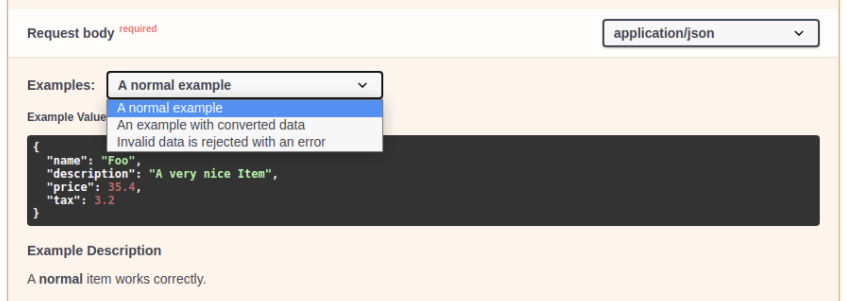
3) Extra Data Types
[
Extra Data Types - FastAPI
Warning The current page still doesn't have a translation for this language. But you can help translating it: Contributing. Up to now, you have been using common data types, like: But you can also use more complex data types. And you will still have the sa
fastapi.tiangolo.com
](https://fastapi.tiangolo.com/ko/tutorial/extra-data-types/)
frozenset:- In requests and responses, treated the same as a
set:- 요청에서 목록을 읽고, 중복을 제거하여
set으로 변환 - 응답에서는
set이list로 변환됨 - 생성된 스키마는 설정 값이 고유하도록 (JSON schema의 uniqueItems를 사용) 지정
- 요청에서 목록을 읽고, 중복을 제거하여
- In requests and responses, treated the same as a
6. Form
1) Form Field
- OAuth2 스펙으로 username이랑 password를 form fields로 보내라고 함 (password flow)
- Form 은 Body 클래스를 직접 상속 받은 클래스
- Body, Query, Path, Cookie처럼 벨리데이션, 메타데이터를 설정할 수 있음
- HTML form 양식은 데이터를 특별한 인코딩을 거쳐 보냄
- 데이터는 일반적으로
application/x-www-form-urlencoded을 사용하여 인코딩됨 - 양식에 파일이 포함되면, multipart/form-data로 인코딩됨
from fastapi import FastAPI, File, UploadFile app = FastAPI() @app.post("/files/") async def create_file(file: bytes = File(...)): return {"file_size": len(file)} @app.post("/uploadfile/") async def create_upload_file(file: UploadFile = File(...)): return {"filename": file.filename}
2) file을 아래와 같이 받을 수 있음
- File 객체
- file을 bytes로 선언하면, 내용을 bytes로 받음
- 전체 내용이 메모리에 저장되며, 작은 파일에 잘 작동함
- Upload File 객체
- spooled file을 사용
- 최대 크기 제한까지 메모리에 저장된 파일이며, 이 제한을 초과하면 디스크에 저장함
- 모든 메모리를 소비하지 않아도, 이미지, 비디오, 대용량 바이너리와 같은 대용량 파일에서 잘 작동함
- 파일과 같은 비동기 인터페이스가 있음
- 파일류 객체를 기대하는 다른 라이브러리에 직접 전달할 수 있는 실제 SpooledTemporaryFile 객체를 노출
7. Request 객체 직접 받기
from fastapi import FastAPI, Request
app = FastAPI()
@app.get("/items/{item_id}")
def read_root(item_id: str, request: Request):
client_host = request.client.host
return {"client_host": client_host, "item_id": item_id}728x90
'Python > Fast API' 카테고리의 다른 글
| [6] Middleware, Background Tasks, Sub Application in Fast API (0) | 2021.07.30 |
|---|---|
| [5] Dependency Injection이란? in Fast API (0) | 2021.07.22 |
| [4] Pydantic Model (1) | 2021.07.22 |
| [3] Fast API Basic - Response 편 (0) | 2021.07.20 |
| [1] Fast API로 한걸음! (1) | 2021.07.19 |
Comments


